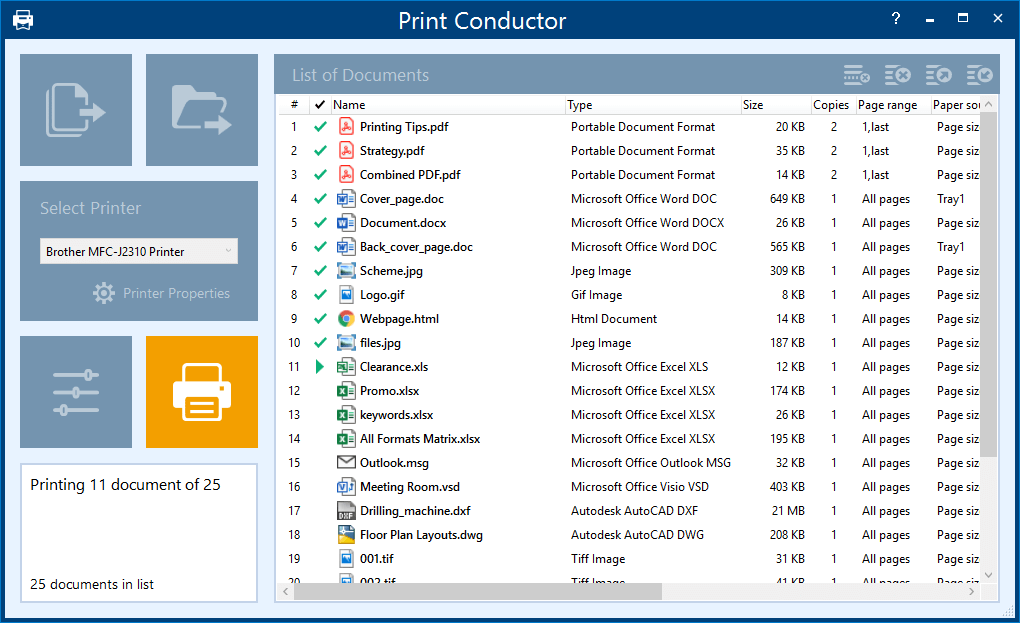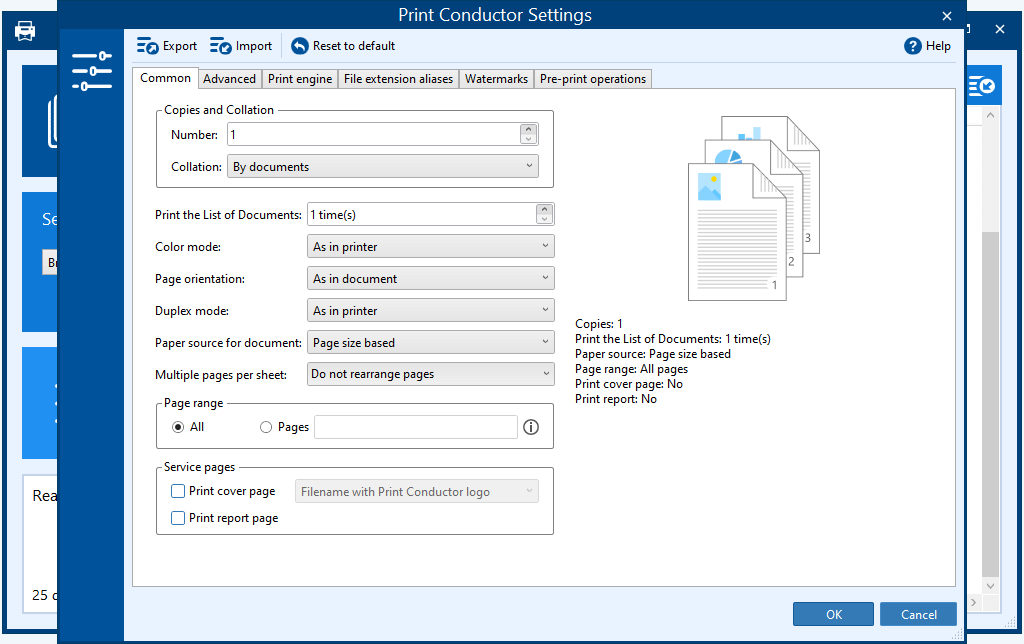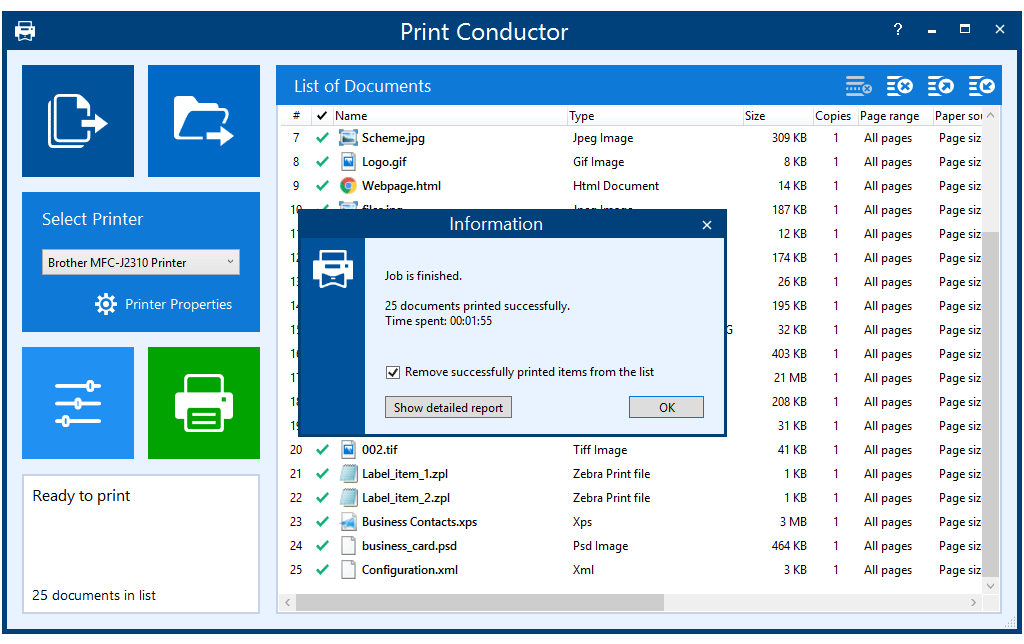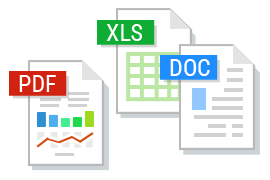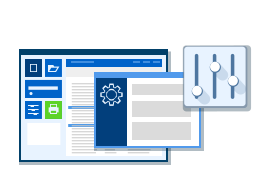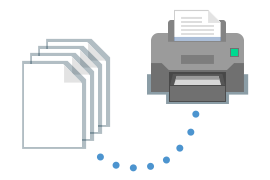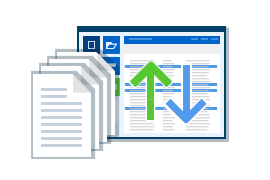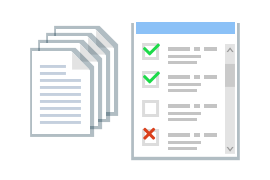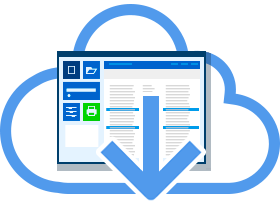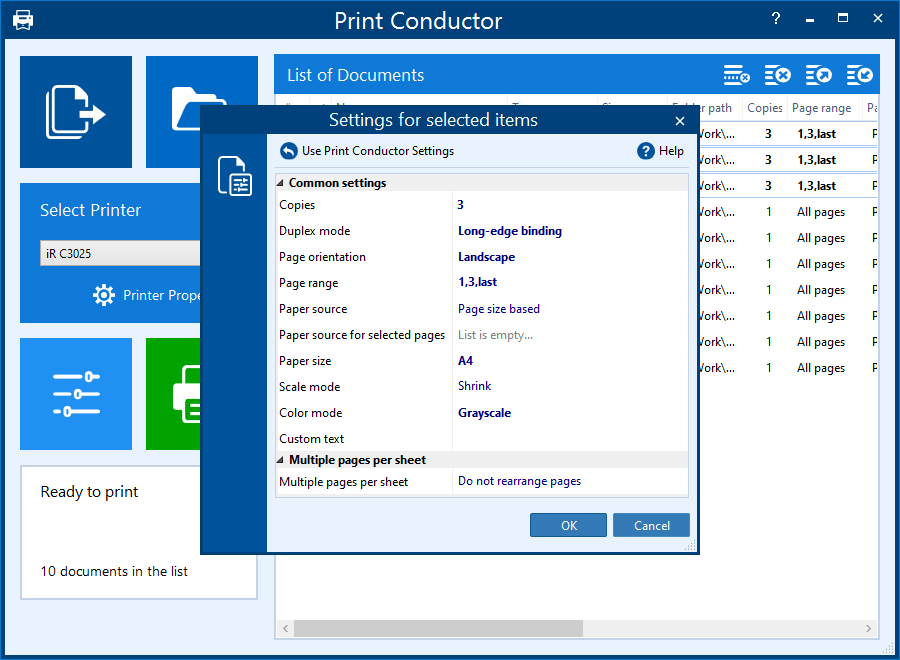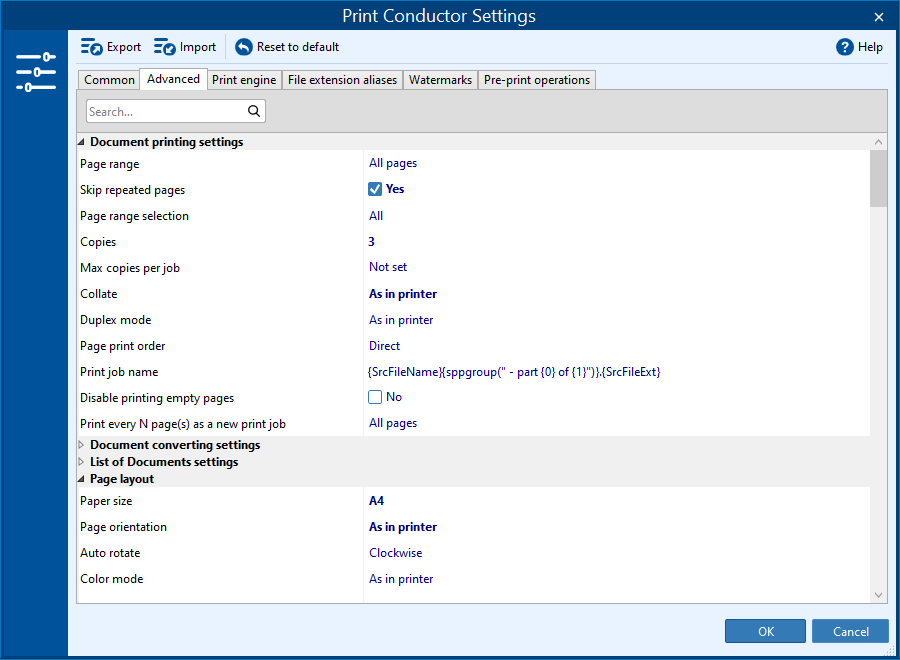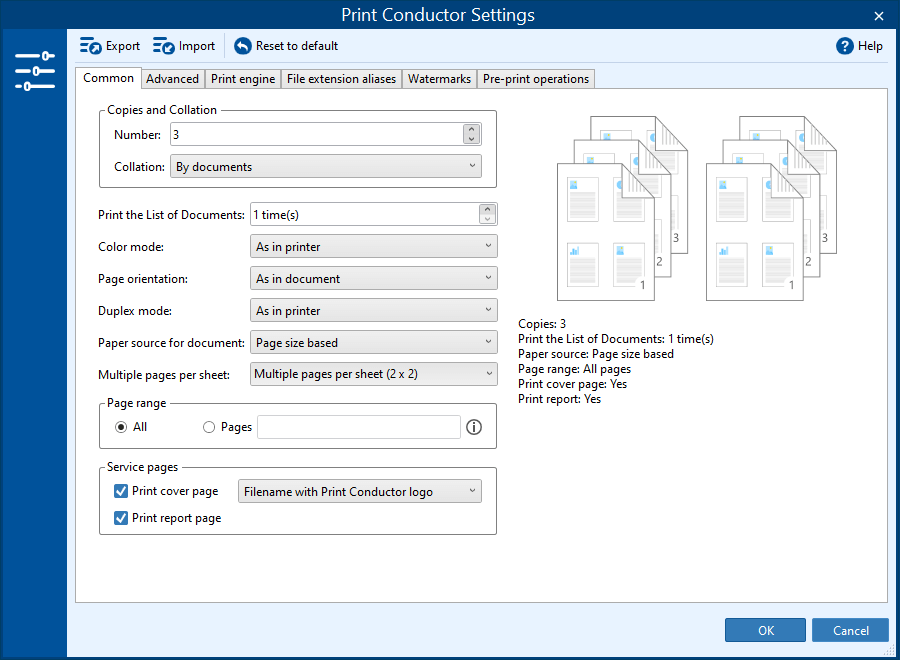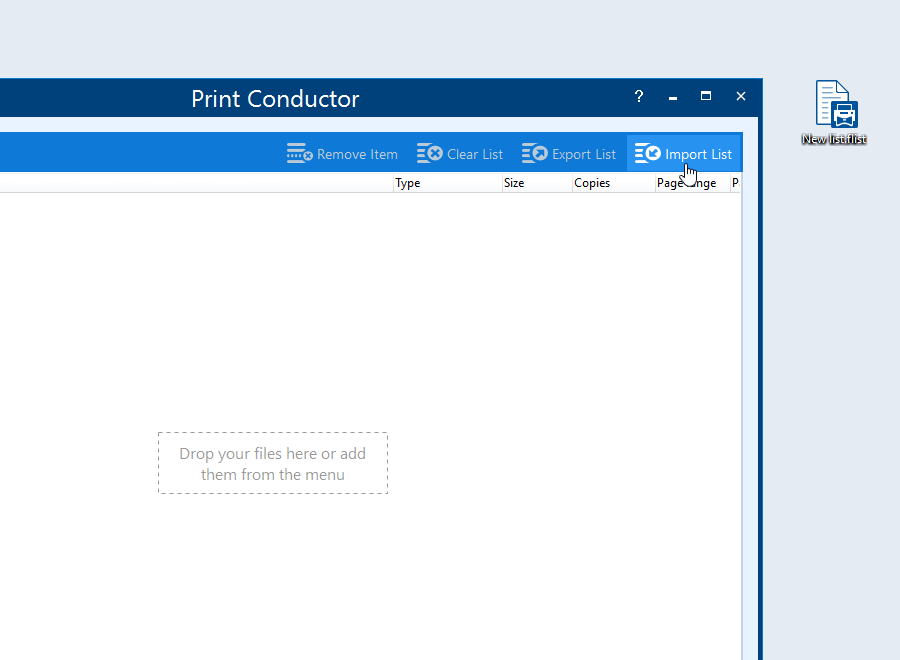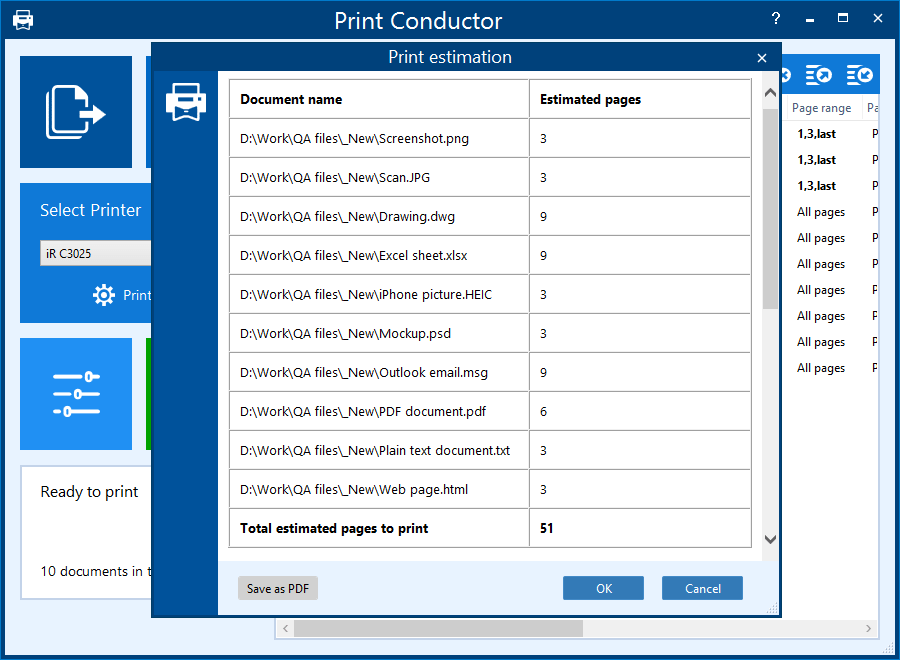1
Add files2
Select printer3
PrintWith Print Conductor, printing large volumes of files is as easy as 1-2-3. You no longer need to manually open each file, select a printer, make print settings, click "Print" and repeat. Instead, simply drag & drop your documents into the list, select a printer and let our software do the work for you.
No More Opening File After File for Printing
Save time by printing multiple PDFs or other documents in batch mode. Now you don't have to open them individually. Imagine how long it would take to print out hundreds of files within multiple folders! With Print Conductor, you don't need to open a PDF-viewer, text editor, or other application every time you need to print a document. Simply add each file to the program's list, select a printing device, and hit the "Start Printing" button.
Print All Documents in a Folder or from an Archive
With Print Conductor, you can easily print entire folders of documents or files from RAR / ZIP / 7ZIP archives. Print Conductor offers a simple interface to add and arrange files before a print session. Add files using drag & drop, the "Open file" dialog, import a list of files saved as a TXT, Excel or FLIST file, or select specific types of documents from a folder and its subfolders. You can sort documents by file name or type, arrange files to be printed in a certain order or print a subset of the documents within a list.

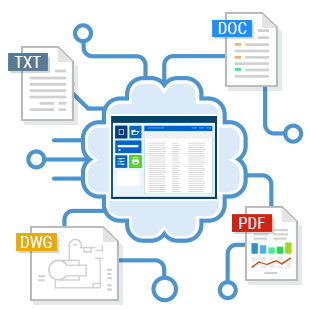
Smart Approach to Document Processing
Print Conductor selects the most effective way to process your files. Let's say you want to print several Word DOCX files "as is". In this case, Print Conductor will use Microsoft Word API because this is the fastest and the most straightforward way to process DOC and DOCX files.
However, if you need to print DOCX files in grayscale mode and add pagination, Print Conductor will export your DOCX files to PDF first. Then our PDF processing engine will be used since Microsoft Word cannot batch print files in grayscale mode. This way, processing may take longer, but the outcome will be just as required. Thus, the program switches to printing via PDF if a specific task cannot be solved the "direct way".
Download Print Conductor
Download Print Conductor for free to automate your document printing.
This is a trial version for testing and evaluation.
Batch Print 90+ Different Document Types

PDF documents: PDF, PDF/A, PDF/X
Print Conductor has a fast and reliable PDF printing engine. Batch print PDF files of any standard with or without attachments. You can also print PDF Portfolio files and searchable, image-only, and password-protected PDF files.
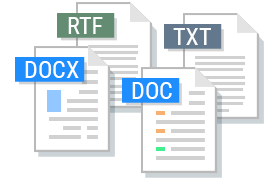
Word documents: DOC, DOCX
Print Microsoft Word documents in batches. You can print macro-enabled Word files, enable/disable revisions and comments, select Markup Mode, and update dynamic fields before printing Word files. You can also print TXT, RTF, WPD, and other text files in bulk.

Images: JPG, PNG, TIFF, BMP, PSD
Set up image DPI and paper size for image files. Batch print JPEG, PNG, TIFF, PSD, SVG, RAW images, CorelDraw CDR, CGM, and other image types. Images and photos can also be printed in different scale modes.

Technical drawings & CAD files
Batch print Autodesk AutoCAD DWG and DXF drawings, Visio VSD drawings, SLDDRW, IDW, IPN (Autodesk, SolidWorks, Visio files), KOMPAS-3D,and more. Print Conductor is compatible with eDrawings Viewer and Autodesk Inventor Viewer.

Zebra ZPL labels, barcodes & QR-codes
With Print Conductor, printing Zebra ZPL industrial barcodes, QR-codes, or labels in batch mode is easy. You can print any Zebra ZPL files created with ZPL programming code in bulk.
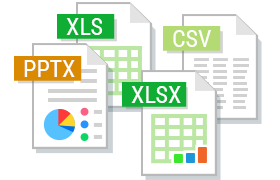
Excel & PowerPoint: XLS, XLSX, CSV, PPT, PPTX
Print Excel spreadsheets (XLS, XLSX) including macro-enabled files and Comma Separated Values (CSV), Microsoft Project MPP, XPS, and a wide range of other office documents with Print Conductor.
Print Setup
Individual Settings for Certain Files
Not only can you specify settings for multiple files, but also for each individual file in the list. You can set a certain printer tray or let Print Conductor send a document to the tray that fits best depending on paper size. The program selects paper source and prints in the best way according to page size.
Print Options & Printer Properties
Make changes to printer settings and use various features available in Print Conductor. You can select a printer, set a page range, decide on the number of copies, and specify one or more passwords to print secured PDFs or other password-protected files. Set processing of attachments, type of collation, image resolution (DPI), color, or grayscale printing (color mode). Set printing as image, overprint method for PDF, printing crop marks, page numeration, and more.
Paper & Printing
Set printer tray (paper source), double-sided or single-sided printing (duplex or simplex mode), page orientation, page autorotation, and the option to automatically choose a printer tray based on document page size (Page size based). Print Conductor can also make printing compact via Multiple pages per sheet mode and collate printed copies of your documents in three ways: By pages, By documents, or As in printer.
Lists for Repeated Printing
If you regularly need to print the same files in batches, make use of Lists of Documents. Create and save Lists of Documents to use them again later. Using lists with the Single print job mode allows you to print your documents in a set order and required settings. You can import or export lists, add/remove items in lists, and create new lists via Excel, FLIST, or Notepad files.
Cover Page & Print Report
Print Conductor can create additional separator pages and generate reports – two types of cover pages and three types of reports are available. These service pages separate the printouts and contain relevant data on your print jobs. You can estimate the number of paper sheets required before the printing session using the Print estimation report.
How to Print Multiple Files without Opening Each One
Watch this short tutorial video to learn how Print Conductor can streamline your document workflow!
100+ In-depth Print Settings
Document Print Settings
PDF Print Settings
- Print annotations for PDF files
- Simulate overprinting for PDF files
- Print password-protected PDF files
- Print crop marks on PDF files
- Set printing PDF as image
- Pre-sorting of PDF Portfolio files
- Vectorize fonts into curves before printing
- Batch print to PDF with a virtual printer
Image Print Settings
- Set color mode
- Set image DPI
- Set grayscale printing
- Set halftone printing
- Set alignment & offset
- Print crop marks on images
- Disable rendering of the alpha channel
Word Print Settings
- Print or skip comments in Word files
- Disable macros in Word files
- Update dynamic fields in Word files
- Fast-track processing of Word files
- Print password-protected Word files
- Turn Track Changes on or off (Markup Mode)
Miscellaneous
- Print files with long names
- Delete files after printing
- Set password for password-protected files
- Define paper size for service pages
- Print e-mail headers or attachments
- Set reverse printing
- Add the same files to the list more than once
- Create configuration profiles for different tasks or users
Download Print Conductor
Download Print Conductor for free to automate your document printing.
This is a trial version for testing and evaluation.
What Our Customers Say
Our customers describe Print Conductor as "indispensable", "extremely useful", "easy to use", and "time-saving" printing software. We provide professional support to users worldwide. If you have an issue, question, suggestion, or just want to drop us a line - please contact us! There's a link below.
User Interface in 15 Languages
We are glad to provide support for our software to users from around the world. Print Conductor interface is available in:
German
Spanish
Czech
Swedish
Polish
Russian
French
Turkish
Dutch
Portuguese
Chinese
Arabic
The number of available languages is expanding. Can’t find your native language? Let us know!
Licensing and Availability
We offer lifetime licenses for individual users and subscription-based licenses for companies worldwide. Print Conductor can be easily incorporated into the workflow of any company or organization, with minimal IT support required.
Volume Licensing for Business
Print Conductor is an easy and cost-effective solution to equip multiple employees across an entire organization with professional batch printing software. Flexible wholesale discounts are provided, starting with licenses for 5 users.
30% off
5+ users
$99 per user
Order now!
45% off
20+ users
$79 per user
Order now!
60% off
50+ users
$59 per user
Order now!
We also provide flexible licensing options and discounts for public institutions, educational, non-commercial, and governmental organizations.
Please contact us for more information.
Enterprise License
Multiple licenses based on the number of users within one organization start at $2450.
We offer flexible licensing options for different companies - from startups to big enterprises. Licensing is based on an annual subscription.
Enterprise license gives you:
- lower price for each license copy
- high priority customer support
- custom-made builds of the program (upon request)
- all new minor & major updates free of charge
Print Conductor Latest News
About Company
fCoder has been developing software since 1998, providing products that optimize document workflows. Print Conductor, first released in 2007, continues to receive updates and maintenance after almost two decades. We focus on creating solutions for efficient document printing and file format conversion.
We deliver IT solutions that help people optimize their document processing and save resources. Our key products include Print Conductor, FolderMill, Universal Document Converter, 2Printer, and DocuFreezer.

We created Print Conductor to reduce your staff’s workload by cutting costs and time input for printing. Help your team accomplish more in less time!
Mikhael Bolgov, Head of Product