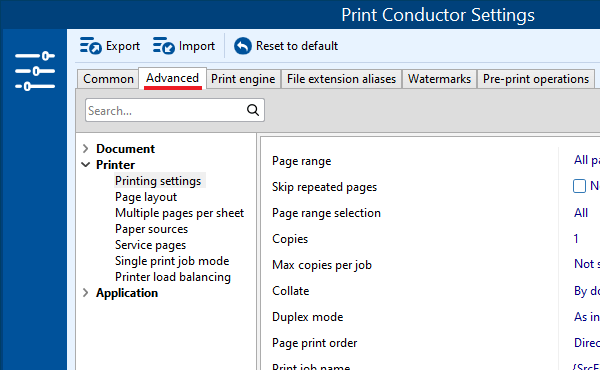Print Conductor Settings
Print Conductor Settings enable you to tailor the program to your requirements. Detailed descriptions of these settings, divided by interface tabs, are provided below.
To access all settings in the interface, click the Settings button on the main window of the program.
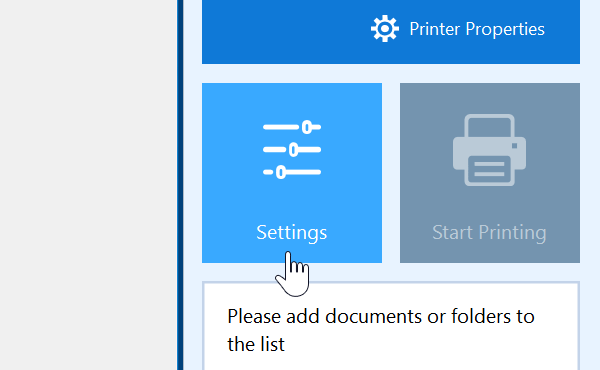
Top menu buttons
Save and load configurations
Once you've tailored your settings to your liking, you can save them using the Export function. This creates a configuration profile in the form of an .INI file, allowing you to quickly load specific settings for different tasks. For example, you can apply different watermarks to different groups of files in the List.
Reset to default settings
If you've changed the Settings and want to discard them, you can reset everything to the default values via Reset to default button. Modified options may appear in semibold. Resetting returns all settings to their original default state.
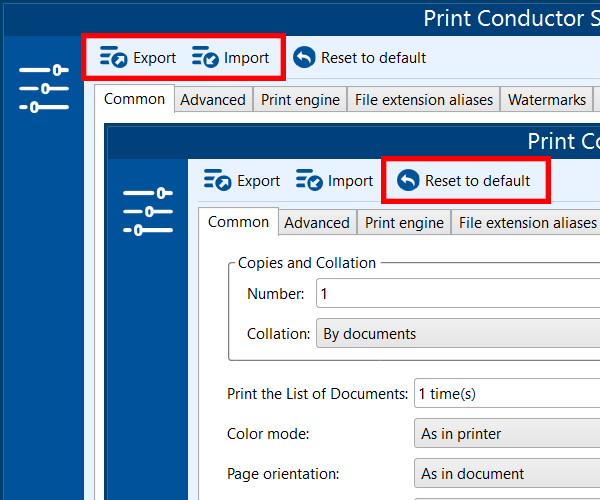
Common Settings
These are the basic and frequently used print settings in Print Conductor. You might often need to adjust these settings, which include the number of copies, color mode, duplex mode, page range, and more.
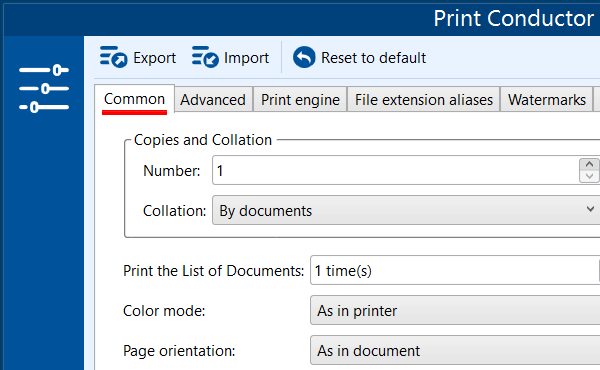
Print Engine
You can toggle between various processing modules if specific files cannot be handled properly by default. The alternative modules include Cnv2Pdf, CADlib, PatagamesPDFium, Acrobat, eDrawingsHelper, and others.
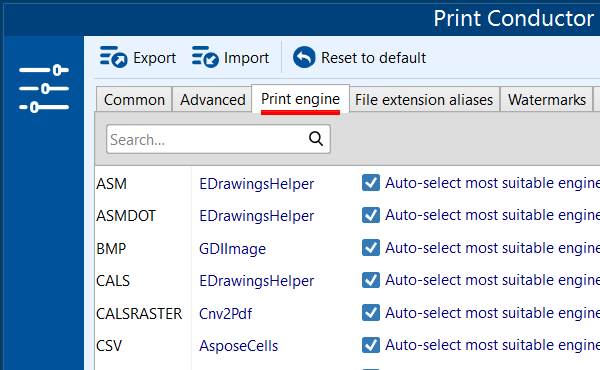
File Extension Aliases
Print Conductor allows you to process certain unsupported file formats by associating them with compatible ones. On the File Extension Aliases tab, it is possible to map your own specific format to Print Conductor's supported formats. This way, you can print files with non-standard extensions.
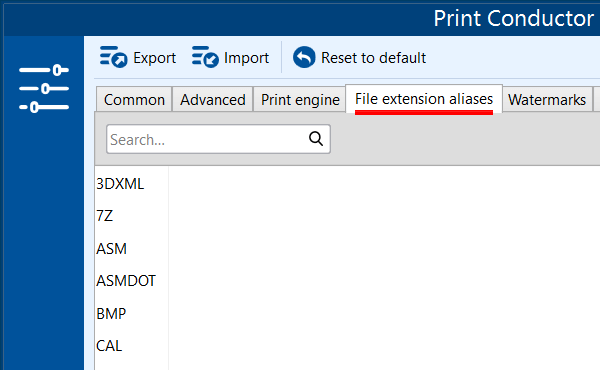
Watermarks
On the Watermarks tab, you can add different types of watermarks. For instance, the Text watermark option enables you to create a customized text watermark. The types of watermarks you can add include:
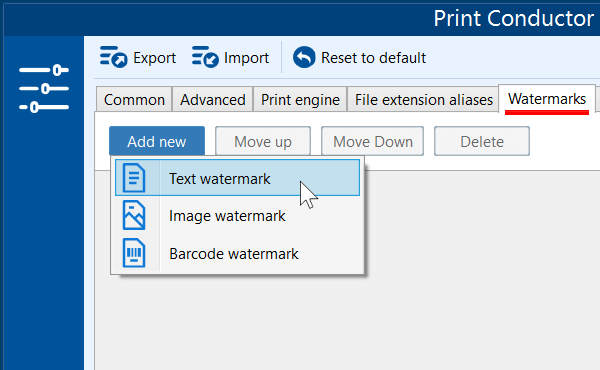
Pre-print Operations
On the Pre-print operations tab, users can add additional tasks to be performed before printing starts, such as inserting blank pages and different types of cropping:
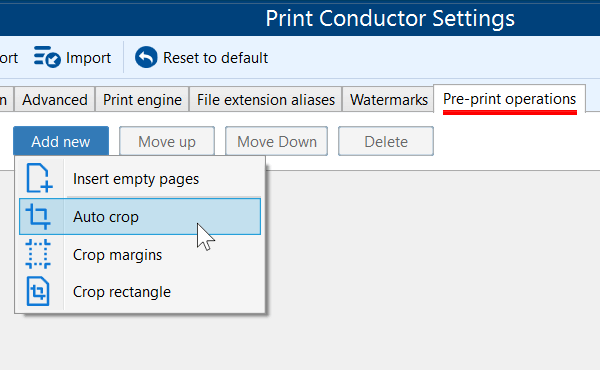
How to change settings for each file?
Besides "global" settings described on this page, you can also change individual settings for a selected item (or a group of items) in the List of Documents.
How do different print settings work together?
There are three types of settings related to printing: Print Conductor
Settings, Printing Preferences, and Item settings. To learn more
about all them, please refer to this article:
How to Manage Print
Settings in Print Conductor