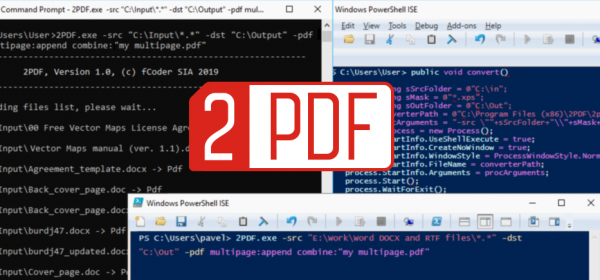If you regularly need to convert files to the PDF format and you want to do it from command line interface, or a script, or on schedule, take a look at fCoder 2PDF. It is a new batch conversion tool designed by our team to create multiple PDFs in bulk. It works without GUI, in command line mode.
Besides conversion, 2PDF can split large files and combine files into a multipage PDF or PDF/A, automatically rotate pages, add watermark, OCR files, and more.
See features available in 2PDF →
How does it work without a graphical interface?
2PDF works this way:
- by executing a command in Command Prompt or PowerShell
- via a simple BAT, CMD, or Visual Basic script
- on schedule with the help of Windows Task Manager
2PDF tool has no common graphical user interface, but it has a simple syntax, which lets you build commands with all the necessary parameters and features. The program supports a wide range of different file formats. It works from Command Prompt, Windows PowerShell, Windows Terminal, or a similar interface. Also, it can be deployed on a server or integrated into existing software. We at fCoder can guarantee that 2PDF is as reliable as Print Conductor.
Try 2PDF today! It is free for non-commercial use.