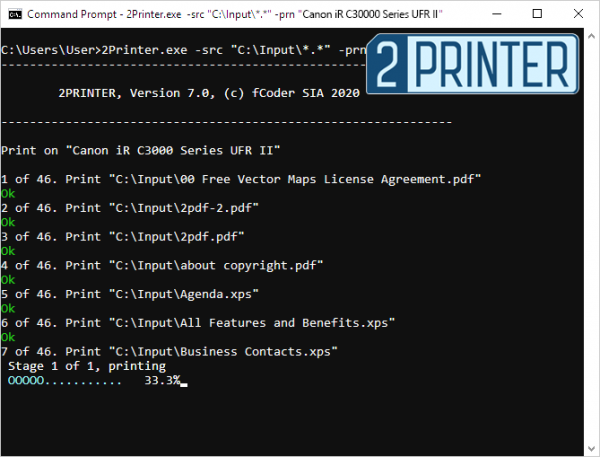If you prefer a command line interface over a graphical user interface (GUI) offered by Print Conductor, we have good news for you! We've released 2Printer 7.0. 2Printer is a professional printing software that can automate printing of multiple files from a specified source. It is similar to Print Conductor, but works via any command line interpreter, such as Command Prompt or Windows PowerShell.
2Printer can be a useful tool for power users, system administrators, and software integrators who want to streamline printing of PDFs, emails, various office documents, images, or other filetypes.
Among other improvements, the latest version of 2Printer has a new 2Printer Settings control panel with GUI controls. It has the same default print settings as in Print Conductor.
How to batch print PDF from command line
Once you have 2Printer installed, you can start batch printing all PDF files in a folder by opening cmd.exe (or any CLI that's comfortable for you) and running a basic command:
To be able to process one or multiple files, the program will require a source (-src). A source can be a folder, a list of files, or a file path. There are also many additional parameters, which can be configured using 2Printer syntax.
Version 7.0 release notes
- New smart file processing core;
- New HTML files processing engine;
- New control panel;
- Updated syntax;
- New formats supported: ICS, INDD, obsolete DOC and XLS;
- Ability to post-process printed files;
- Ability to set multiple sources for files;
- Ability to add a custom text watermark;
- Ability to change page alignment and offset;
- Ability to keep log files that were not printed;
- Ability to change pages' print order to reverse;
- 2x faster processing of Word files;
- And more.
Learn about all improvements in 2Printer 7.0 →
2Printer can be launched from a custom application, VB Script, or a batch file. It lets you integrate 2Printer into the corporate workflow system. Try print automation – the program is available for download and non-commercial use for free.