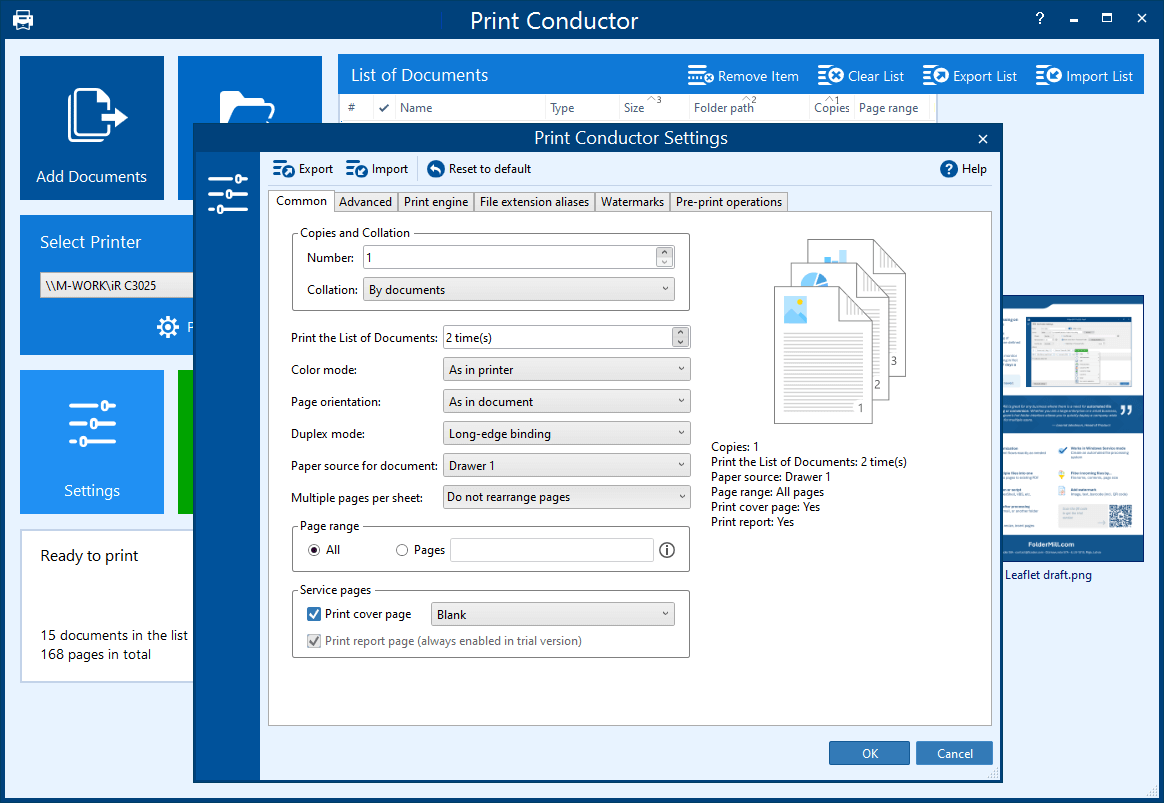What’s new in Print Conductor 10
UI improvements:
- Redesigned Common Settings tab with new interactive Print preview and Summary
- Redesigned interface for Multiple pages per sheet mode
- Newly added History pane indicating all recent events
- Ability to quickly find any file in the List of Documents
- Ability to add one or several Custom text and Custom info columns to the List of Documents
Updated file processing components:
- Updated version of the CADLib component for printing CAD drawings (DWG, DXF files)
- Updated version of the component for processing Microsoft Outlook PST files
- Updated versions of components for processing Microsoft Word DOC, DOCX and Excel XLS, XLSX, and CSV files
New features:
- New Booklet printing mode
- New set of Pre-print operations: Insert empty pages, Auto crop, Crop margins, Crop rectangle
- Ability to easily batch print Apple HEIC (HEIF) images by installing the free-to-use ImageMagick application (as alternative to paid codecs from the Microsoft Store)
- Multiple pages per sheet mode: ability to print several documents on the same sheet of paper
- Multiple pages per sheet mode: ability to set the number of pages when importing a List of Documents from an Excel spreadsheet (collage_xy column)
- Single print job mode: ability to use the name of last loaded File List name as Single print job name
- Ability to sort files in the List of Documents by multiple columns at once
- Ability to customize the list of settings for Item settings window
- Ability to more accurately display page count for the Pages column in the List of Documents and for print reports (Show exact number of pages)
- File attachments can now be taken into account during page counting (Include embedded files in the page count)
- Ability to keep printer-specific settings intact when switching to another printer of the same model (paper source, paper size, and duplex mode)
- Ability to ignore printable area margins applied by default by some printers and use the dimensions of the paper sheet only
- Print estimation report: ability to save the report not only as PDF, but also as CSV or XLSX
- For CAD drawings (DWG, DXF): ability to print "Model view" tab only, process all tabs, or process all tabs except for the "Model view" tab
- Newly added Text watermark macros: Consecutive page number, Total pages, Full date, Full time, Source file page number (text format), and more
- New options to restore Print Conductor window on previous position on monitor display at program startup (works if there are several displays as well)
Fixes and improvements:
- Added a tooltip for displaying a long printer name that doesn't fit the selection box
- Added the ability to print a folder cover page for empty folders
- Fixed an issue with Adobe Acrobat API usage for PDF files printing
- Fixed an issue with Autodesk Inventor API usage to print DWG, DXF, IAM, IDW, IPN and IPT files
- Fixed an issue with saving the List of Documents during quitting Print Conductor
- Fixed issue with Windows Files Explorer shell extension when processing a folder with documents
- Fixed an issue with applying exclude mask
- Fixed an issue with Settings panel behavior
- Fixed an issue with Print Conductor deployment
- Windows 11, Windows Server 2022 and 2025 are now detected correctly
- Fixed an issue with printing in Multiple pages per sheet mode
- Fixed an issue with drag-drop functionality when dragging an attached file from a message opened in Microsoft Outlook application
- Improved interface localization (several languages)
- Fixed an issue with loading a list of files from an XLS, XLSX, or CSV file
- Fixed an issue with loading a list of files from Excel file that contains multiple sheets
- Fixed color and b/w cover pages' calculation in Print estimation report
- Pages of MS Word DOC and DOCX files are now counted correctly in Single print job mode
- Fixed issue with "Simulate overprinting" feature (Advanced Settings → File loading settings → PDF → Overprint)
- "Sent time" value and "Received time" values are now correctly detected and added to printouts when processing Outlook EML and MSG files
Knowledge base:
- New "Print Conductor Settings" section
- New "How to Customize Print Conductor Interface to Your Preferences" how-to article
How to get the latest version
- Customers who bought the program within the last 3 months prior to version 10 release (in summer 2024) are welcome to request the new Print Conductor 10 for free;
- A 50% discount is available for customers who purchased the license earlier;
- The trial version of Print Conductor 10 is available for free download;
- New customers can buy the full-featured commercial version.